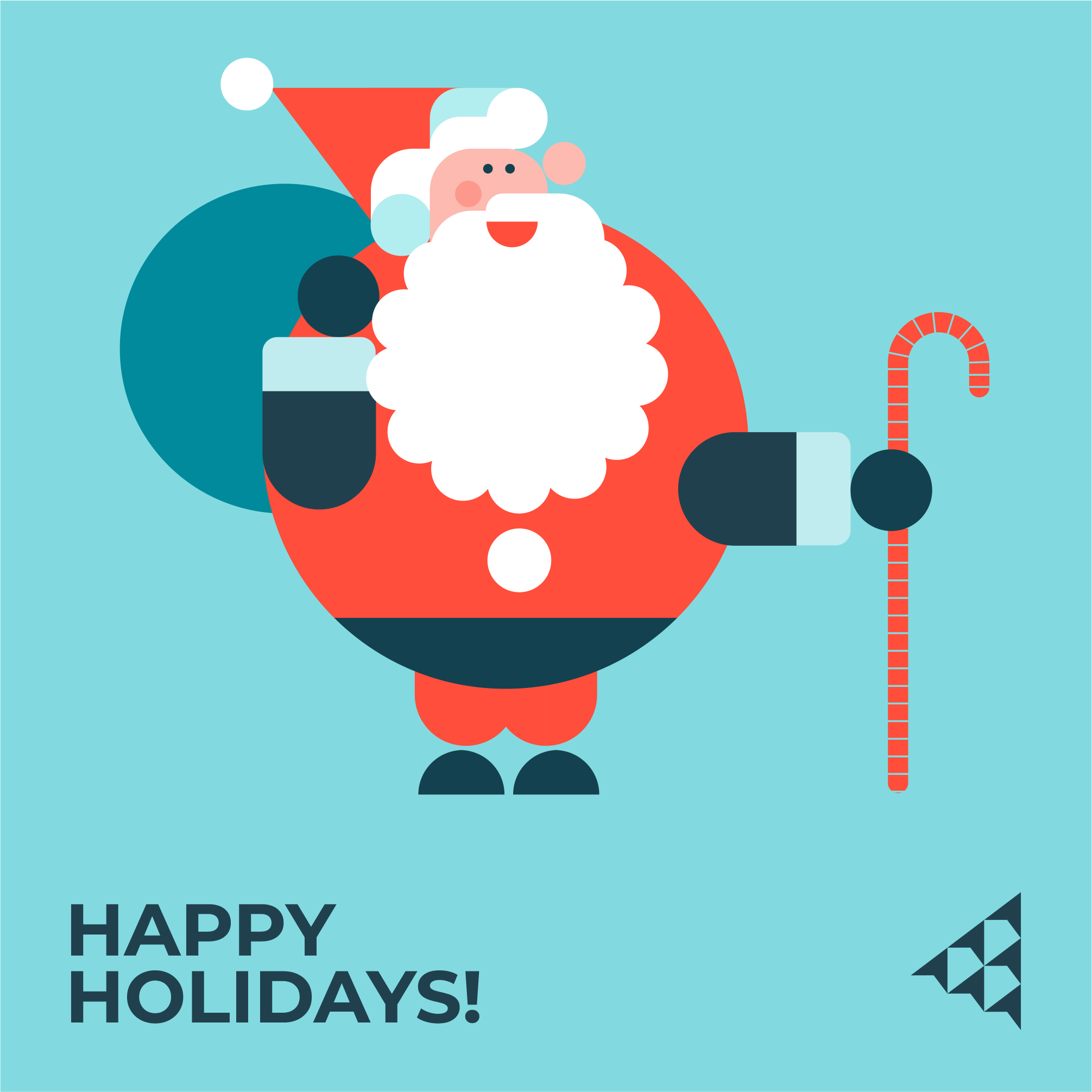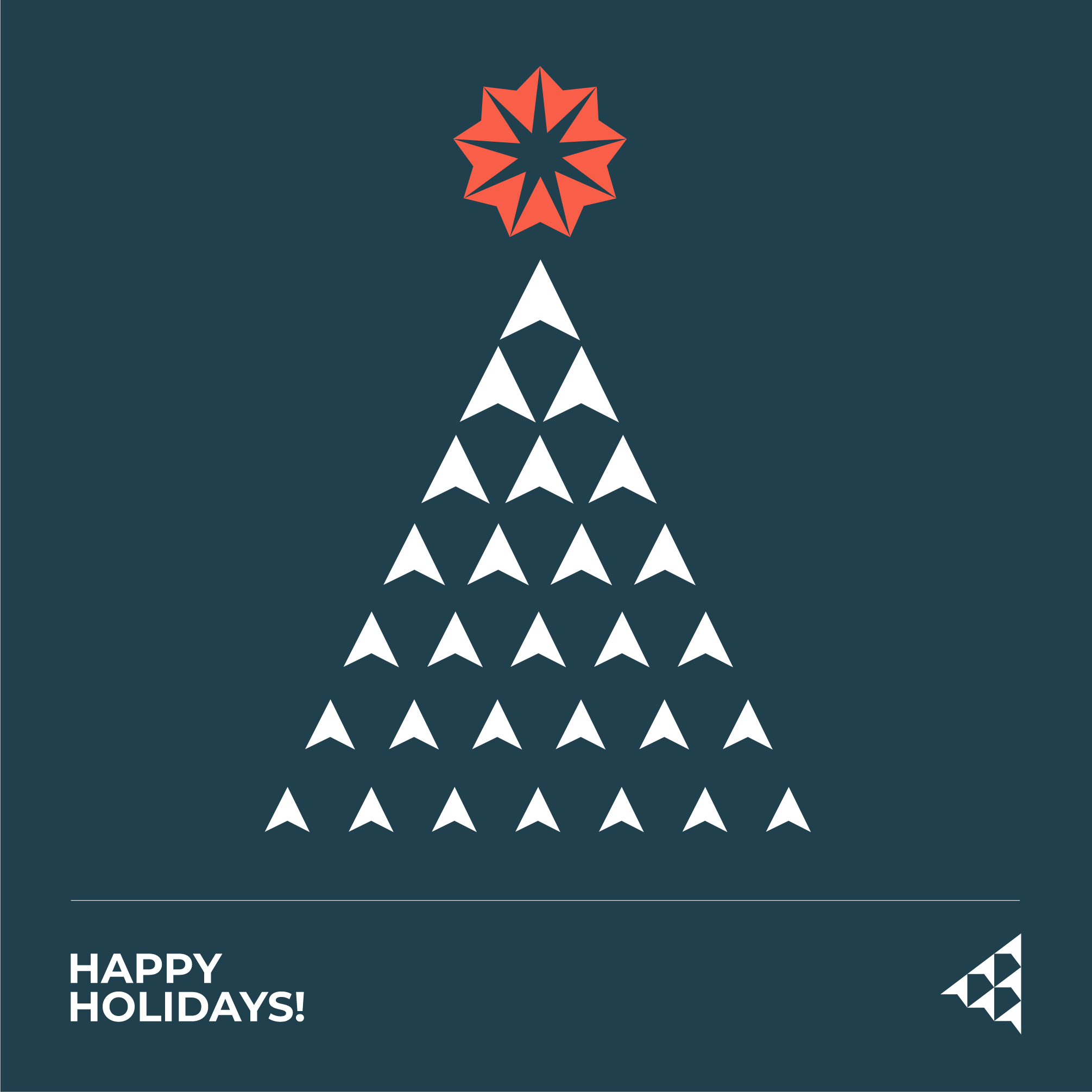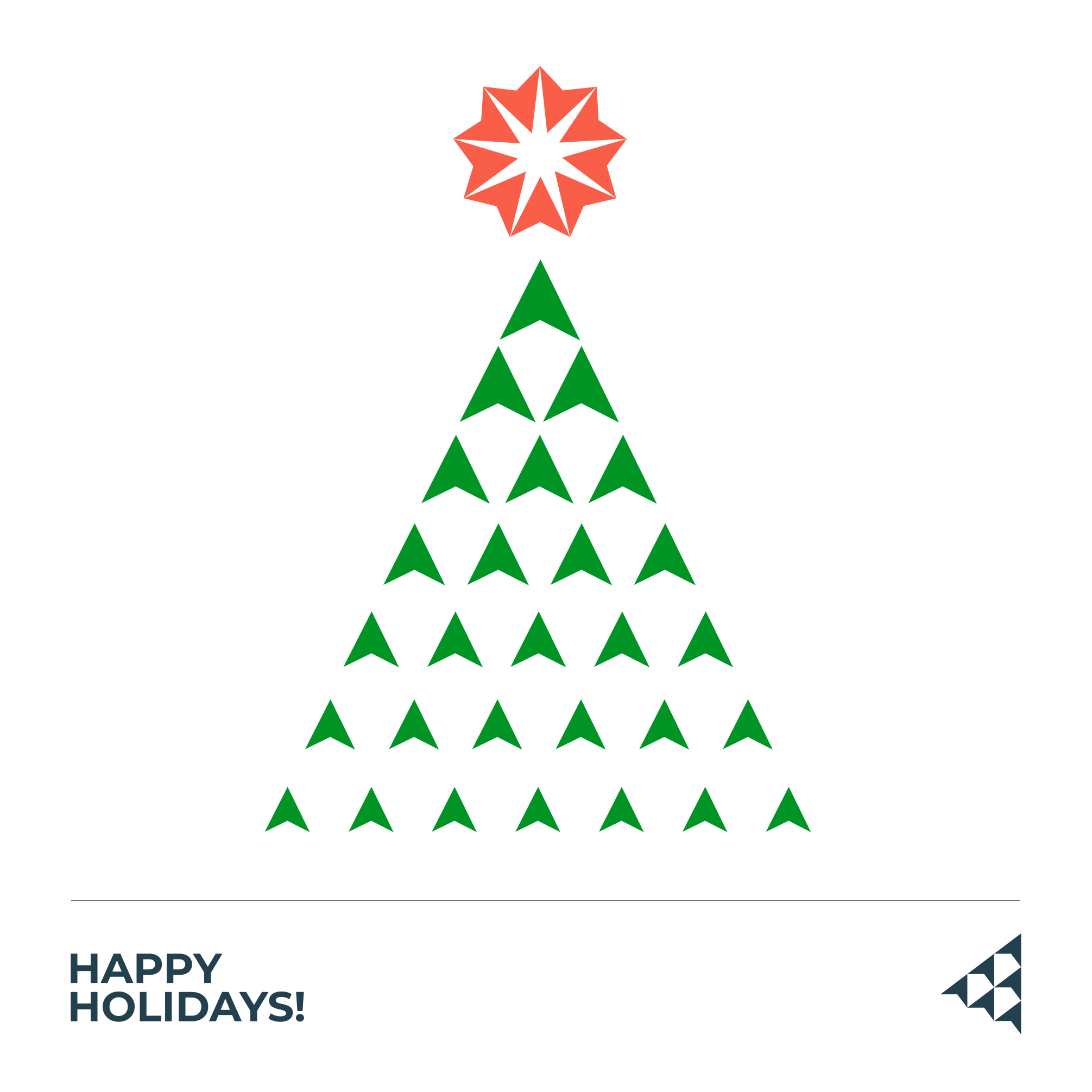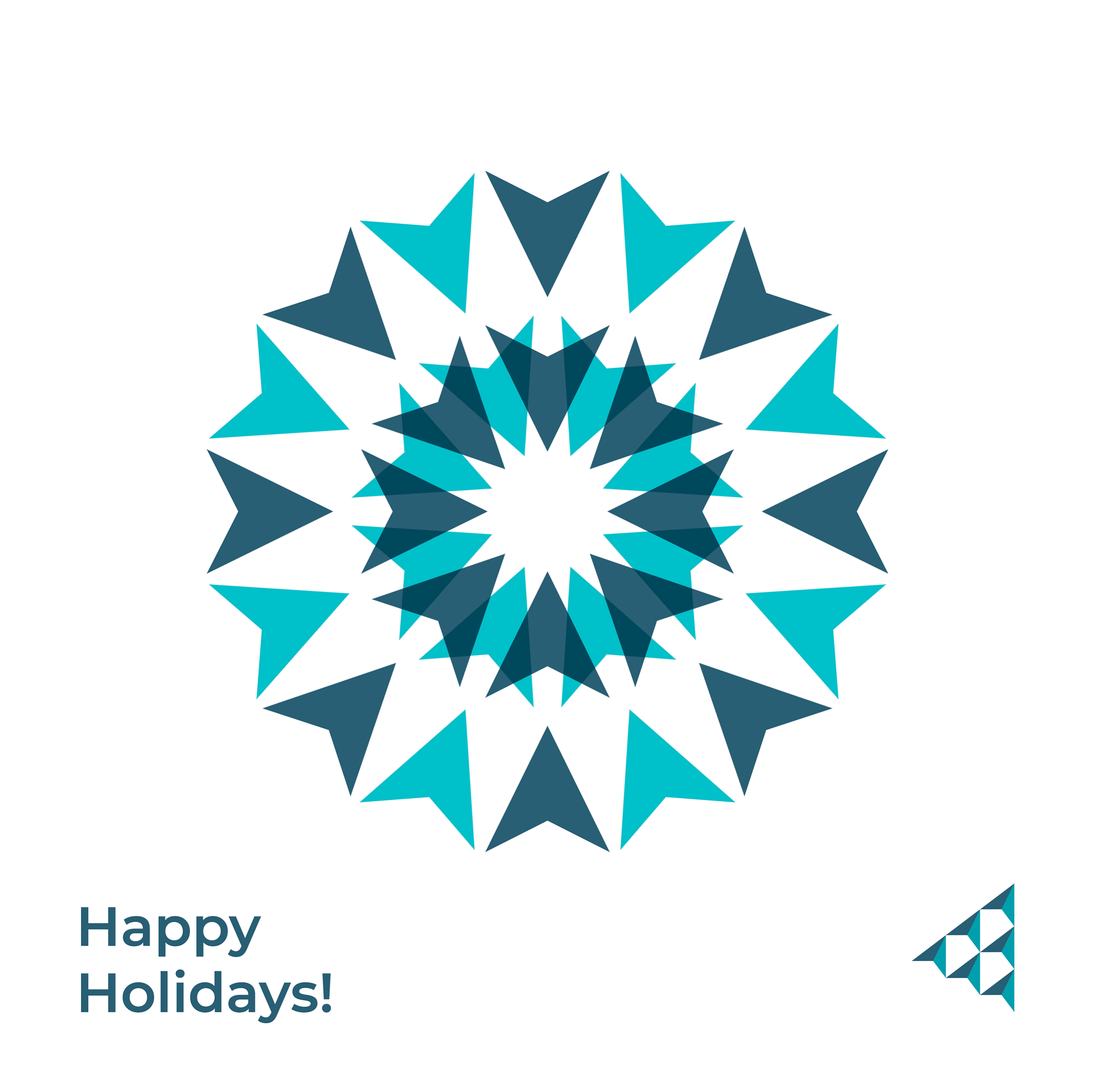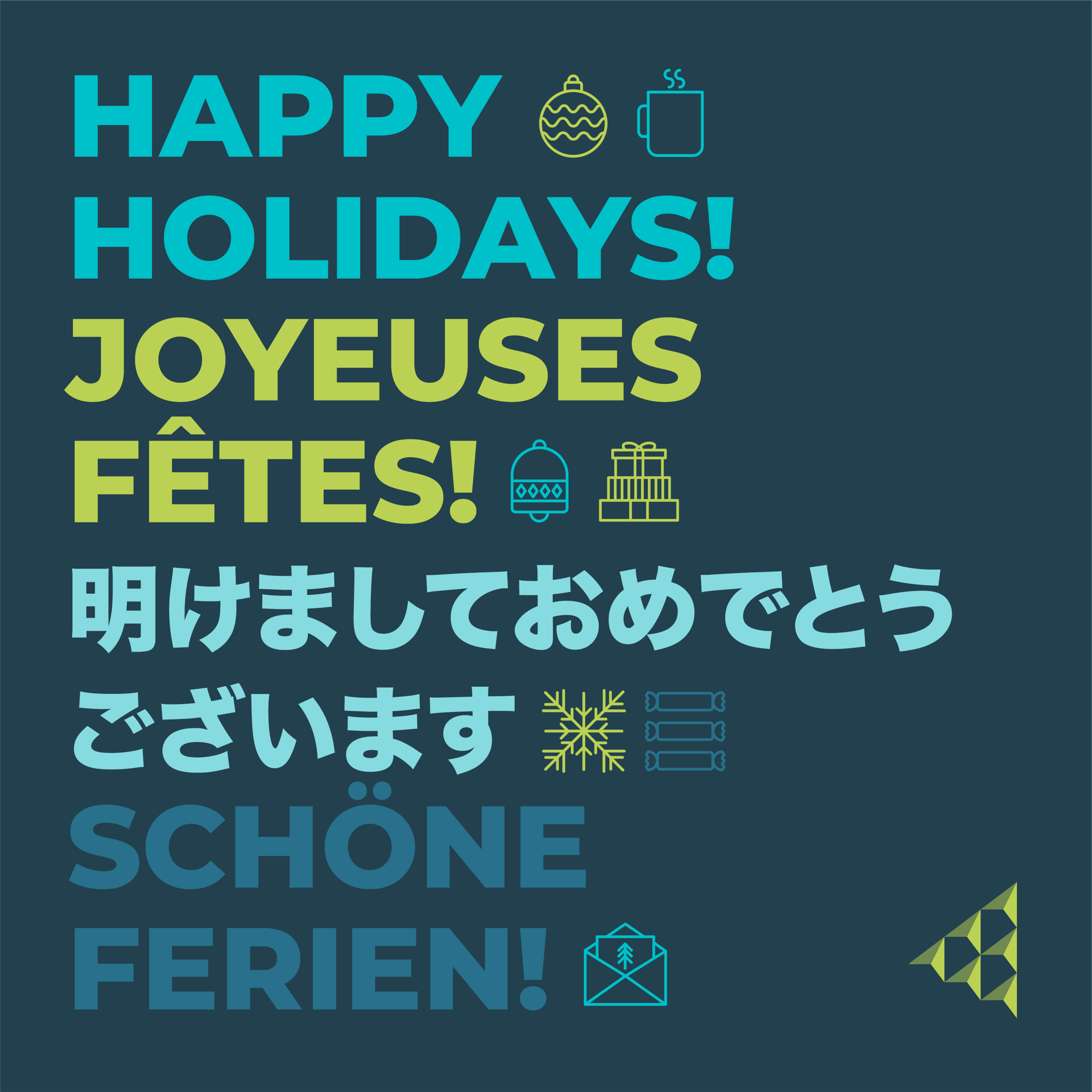Holiday Cards Are Here!
JA holiday cards are here! We were inundated with requests for Santa and Christmas-tree cards (although we recognize that many JA locations do not celebrate Christmas), so we’ve given you that, plus a beautiful star card with a message of peace and 2025 New Year cards. (A lunar new year card will be available in early January.) The JA bird is working overtime in these designs, as is our newest brand color, Real-World Red.
These cards can be used on social media, on your website, or in an email, so they come in square and rectangular versions. All are available in PNGs, JPGs, and GIFs, and each has a print version, with cut marks.
Be sure to check out vintage holiday cards from 2023 and 2022, too (see examples, below).
Remember: You’re not required to use JA Worldwide holiday cards, and you are also free to translate or edit the designs however you’d like. As always, we’ve included the design (Adobe Illustrator) files for all sizes and designs, so that you can translate, pop into your full lockup, change wording, and more. These Illustrator files can also be uploaded to Canvas, using the instructions, below.
Using Canva? Follow these instructions:
Log into your Canva account.
Click the purple “Create a design” button at the top right of the window.
Click “Import file” near the bottom of the menu.
Navigate to and select the Illustrator file (see link to folder, above) you wish to convert and click “Upload.”
Now that the file has been imported, you can edit the converted file in Canva, which should be in your Recent Designs section. Note that when importing graphics of different sizes, Canva changes them all to the same size. You’ll need to change the size of the wide files (which should be 1200x628 but may come up at 1200x1200).